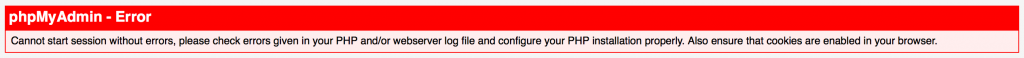Have you been banging your head on the wall for days, trying to figure out why your include_path in php.ini is not workin? and you have tried …
1. restarting your apache/nginx
2. and verified that you are editing correct file
3. and doubled check the phpinfo() and include path is correctly set
4. and tried checking the get_include_path() whether it’s including it at run time?
Well there’s one more thing you haven’t done!
late that i know that this is not a PHP nor apache/nginx issue.
happenss to be an OS issue! for my case im using Centos 6 and i happen to discover from a friend that Centos ships with SELinux. what’s SELinux?? check out here for the explanation => http://www.cyberciti.biz/faq/howto-turn-off-selinux/
You have to disable the SELinux for apache to be able to work outside the public path!
Give it a try!