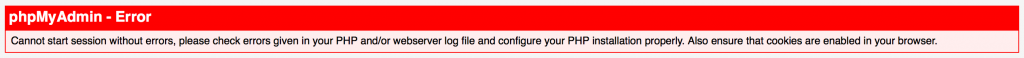It’s been quite sometime since i’ve used apache, I’ve been enjoying nginx so far but had to switch back to apache for a project. just a quick tip for those who are working with Apache. Sometimes we are forced to work with a server that we are unfamiliar of interms of configuration/settings/installation and asked where to find the Apache configuration file is on a given server. so I usually do:
$ ps -ef | grep apache
which will give me the list of process like this
coolguy@mbpro:/$ ps -ef | grep apache
apache 14305 22691 11 21:22 ? 00:00:00 /usr/local/httpd-2.2.4/bin/httpd -k start
apache 14341 22691 0 21:22 ? 00:00:00 /usr/local/httpd-2.2.4/bin/httpd -k start
apache 14374 22691 1 21:22 ? 00:00:00 /usr/local/httpd-2.2.4/bin/httpd -k start
or in other linux flavor / installation path
root 4053 1 0 02:34 ? 00:00:04 /usr/sbin/apache2 -k start
www 6789 14053 0 12:00 ? 00:00:00 /usr/sbin/apache2 -k start
www 6790 14053 0 12:00 ? 00:00:00 /usr/sbin/apache2 -k start
...
after seeing the list you can have a clue now 🙂 Then simply run
$ /usr/local/httpd-2.2.4/bin/httpd -V
or
$ /usr/sbin/apache2 -V
and then you will get the details you need…
Server compiled with....
-D SERVER_CONFIG_FILE="/etc/apache2/apache2.conf"
There you go. Do you have another faster method? Please do let me know.