Simple!
1. Ensure you have dmidecode installed. if not install it, for CentOS (yum install dmidecode).
2. Type in commandline dmidecode and it will throw a list information about your hardware recorded in the BIOS for you. Since you want only the ESX Version, you can filter info by issuing “dmidecode -t bios” (without the quote)
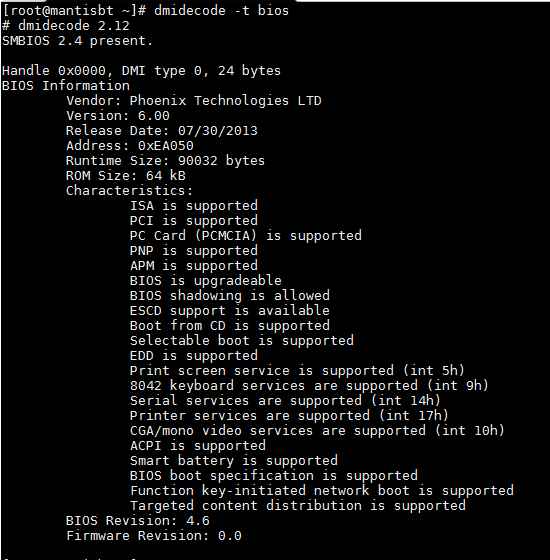
3. just look at “Address”
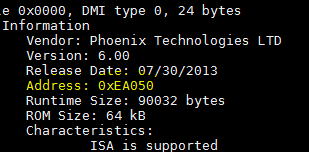
4. You can see from the pic above, I have Address: 0xEA050, compare it on the version mapping below
“0xE8480” = “ESX 2.5”
“0xE7C70” = “ESX 3.0”
“0xE7910” = “ESX 3.5”
“0xE7910” = “ESX 4”
“0xEA550” = “ESX 4U1”
“0xEA2E0” = “ESX 4.1”
“0xE72C0” = “ESXi 5”
“0xEA0C0” = “ESXi 5.1”
“0xEA050” = “ESXi 5.5”
5. so in my case I’m using ESXi 5.5!
That’s it!